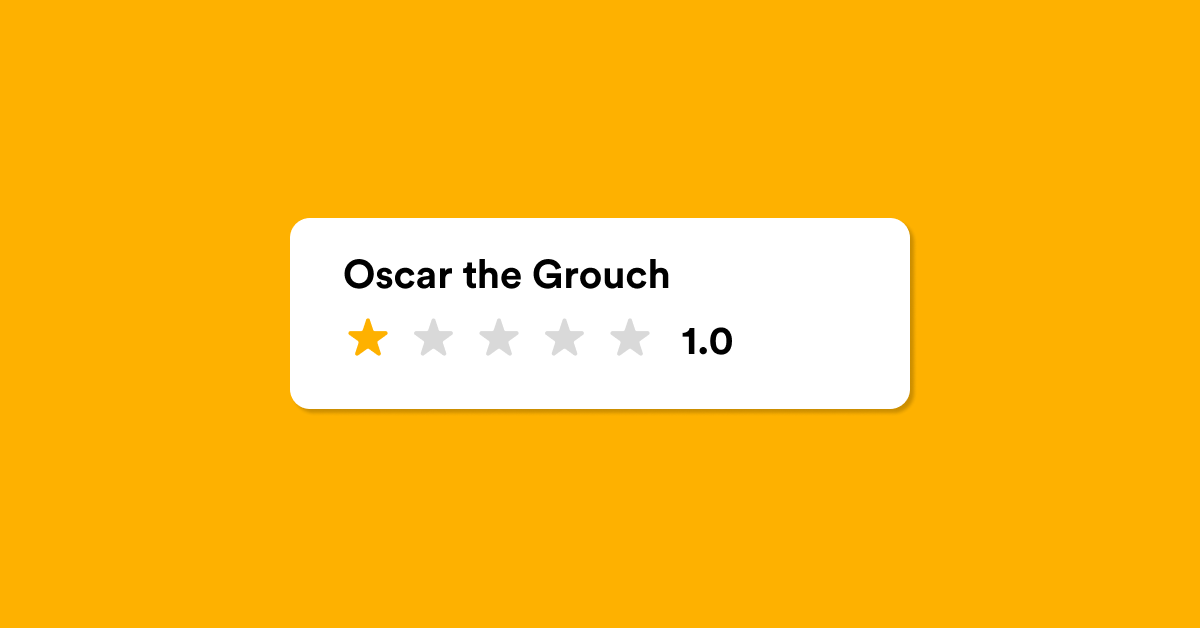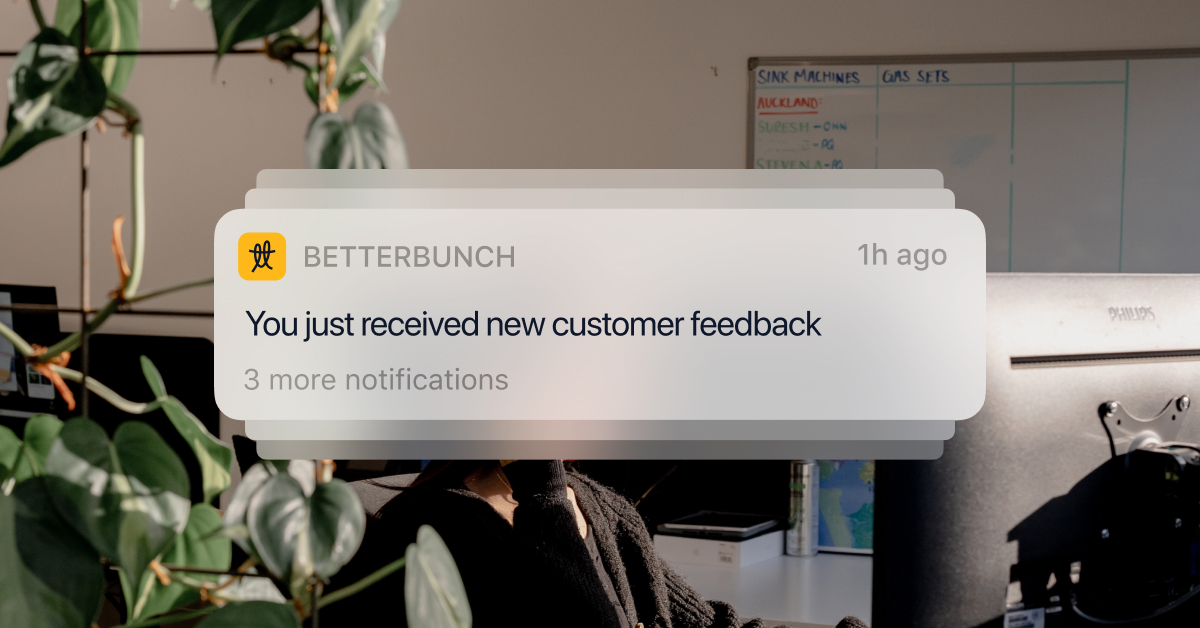In August 2017, Google introduced a powerful feature to its Google My Business (GMB) platform: Questions & Answers. Initially available only on Android devices, this feature expanded to all devices in 2018.
Despite its potential to significantly enhance business profiles, many business owners have yet to fully leverage it. In this article, we'll explore why adding Q&A to your Google Business Profile is essential for customer engagement, improving your online presence and building trust with potential customers.
How do Google Business Profile Questions & Answers work?
Your Google Business Profile's Q&A allows anyone with a Google account to ask and answer questions on your Google Business Profile page.
To ask a question, a user can click on "Ask a Question" or "Be the first to ask a question" if there are no existing questions.
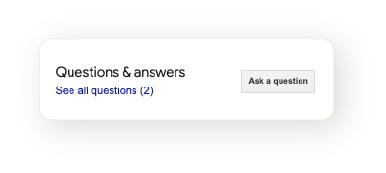
Businesses can respond by searching for their business name on Google, finding the question, and replying through their Google Business Profile account.
If a question receives several upvotes, it may appear prominently as a snippet in the business's Google listing. Otherwise, all questions and answers can be viewed by clicking the link "See all questions".
Creating your own questions
One common misconception is that business owners need to wait for customers to ask questions. In reality, businesses can and should proactively create and answer their own questions. Think of it as an extension of your FAQ section.
By doing so, you provide valuable information upfront, addressing potential customer concerns and showcasing your expertise.
For instance, if your website has an FAQ section, you can replicate those questions and answers on your Google Business Profile page. This proactive approach not only enhances your profile but also demonstrates a commitment to transparency and customer service.
Do Google Business Profile Questions & Answers benefit SEO?
While there is no direct data linking Google Business Profile Q&A to SEO improvements, it is widely acknowledged that Google values content, especially on its own platforms.
By populating your Q&A section with relevant questions and answers, you provide more content for Google to index, potentially improving your search visibility.
Moreover, a well-maintained Q&A section can set your business apart from competitors. It signals to both Google and potential customers that your business is engaged and responsive, enhancing trust and credibility.
How to use Google Business Profile Q&A for your business
1. Stay proactive
Don’t wait for customers to ask questions. Create a list of common inquiries and answer them. This not only fills out your Q&A section but also preempts potential customer questions.2. Monitor and respond promptly
Regularly check for new questions. Since Google does not provide direct notifications for new questions, make it a habit to review your Google Business Profile page frequently. Prompt responses demonstrate excellent customer service.3. Engage with customers
Encourage satisfied customers to ask and answer questions. This user-generated content can provide authentic insights and foster a sense of community around your business.4. Keep answers informative and concise
Ensure that your answers are clear, informative, and concise. This helps users quickly find the information they need and enhances their overall experience.Example questions you can post on your Google Business Profile
- What are your service hours?
- Do you offer online booking services?
- Do you provide on-site or remote services?
- What payment methods do you accept for services?
- Do you offer any service packages or loyalty programs?
- Are your services environmentally friendly?
- What is your cancellation or rescheduling policy?
- Do you provide customer support after the service?
FAQs
Can anyone answer questions on my page?
Yes, both business owners and customers can answer questions. It’s important to monitor these answers to ensure accuracy and reliability.
How do I know if there are new questions on my Google Business Profile page?
Currently, Google only sends email notifications for new questions. Regularly check your Google Business Profile page to stay updated.
Should I include Q&A if my website already has an FAQ section?
Absolutely. Your Google Business Profile Q&A serves as an additional touchpoint for potential customers who might prefer to get information directly from Google search results.
Will answering my own questions look biased?
Not at all. Providing accurate and helpful information proactively reflects well on your business. Just ensure the answers are honest and useful.
In conclusion
The Google Business Profile Q&A feature is a powerful tool for enhancing your online presence and engaging with customers.
By proactively managing this section, you send the right signals to both Google and your customers, building trust and improving your search visibility.
Don’t miss out on this opportunity to make your business profile stand out.