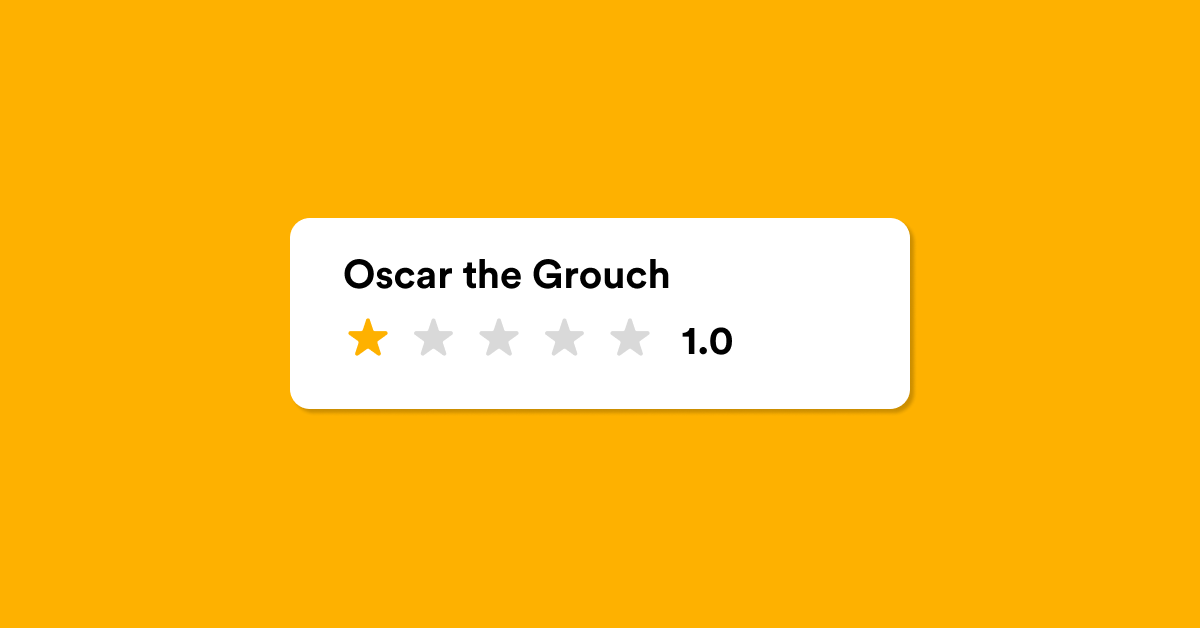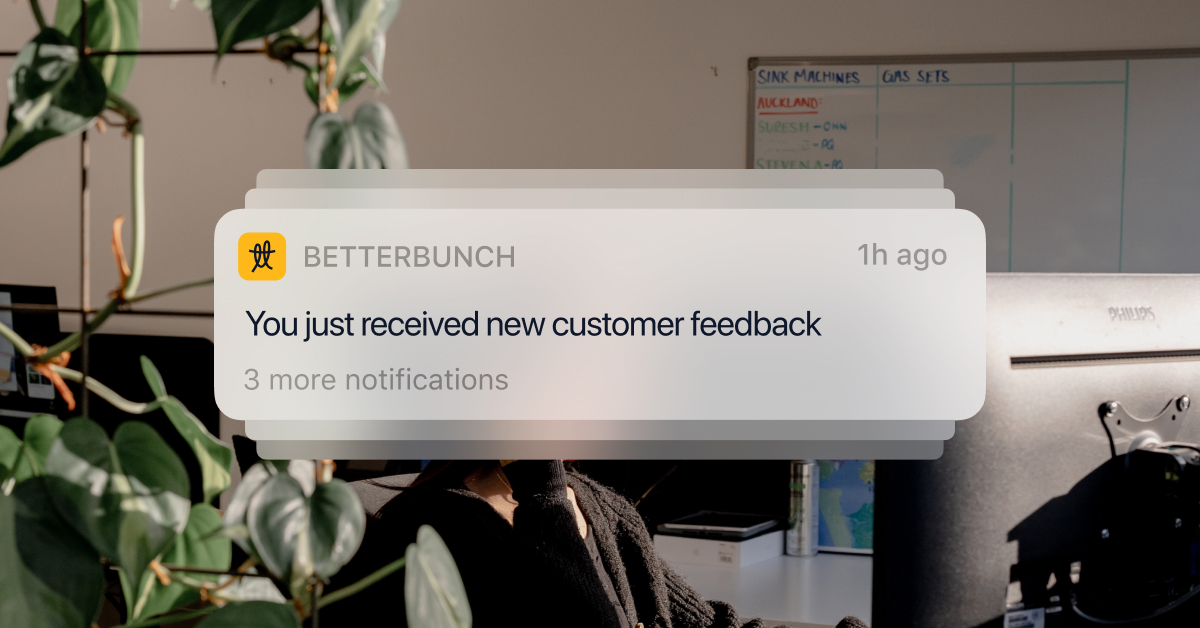Using Outlook's email template feature is a great way to help you save time and increase productivity in the office.
The idea is to use email templates to send messages that include information that rarely varies.
For example, you might use a template to remind someone of their appointment the following day or a template that asks a customer for feedback on their recent interaction with your business.
How to create a new email template in Outlook
- On the Outlook 'Home' menu, click 'New E-mail'.
- In the email body, enter the message you'd like to send. For example, "If you enjoyed your service, please take a minute to leave us a review on our Google page".
- In the message window, simply click 'File', then 'Save As'.
- In the 'Save As' textbox' where it asks for a 'Save As Type' list, click 'Outlook Template'.
- In the 'File Name' box, type a name for your template, and then click 'Save'.
- Easy peasy lemon squeezy.
How to send an email using a template in Outlook
- Start by opening a new email. Select 'New Items', 'More Items', and then 'Choose Form'.
- In the 'Choose Form' textbox, you'll see 'Look In'. Click 'User Templates in File System'.
- This will open the default template folder. The folder location (in Windows 7 and later operating systems) is c:\users\username\appdata\roaming\microsoft\templates.
If your template is saved in a different folder, click 'Browse'. - Select the template, and then click 'Open'.
- Make any additions or changes to the recipients in the To, Cc, or Bcc boxes and any changes to the subject and message body.
- You're good to go!