How to Get a Fake Review Removed by Google

If your Google Business Profile has been hit by a fake or inappropriate review, it's important to take action quickly to protect your business’s reputation.
Google has a process for reporting and removing reviews that violate its guidelines, but to increase your chances of success, you'll need to follow a few key steps.
How to effectively report and improve the likelihood of getting a Google review removed
1. Understand Google’s Review Policies
Before you report a review, it’s essential to understand Google’s review policies.
Google removes reviews that violate their guidelines, which include:
- Spam and fake content: Reviews that are not based on a real experience or have been posted multiple times.
- Conflict of interest: Reviews posted by competitors or people with a vested interest in the business.
- Offensive content: Reviews containing profanity, hate speech, or personal attacks.
- Irrelevant content: Reviews that do not relate to the experience with the business, such as political commentary or general grievances unrelated to the service or product.
Familiarising yourself with these guidelines will help you identify which category your report falls under, making your case stronger.
2. Document and Gather Evidence
To improve your chances of having the review removed, gather as much evidence as possible to support your claim. This could include:
- Transaction records: If the reviewer claims to have had an experience that you cannot verify, having transaction records or appointment logs can help disprove their claim.
- Screenshots: Capture any relevant communications that demonstrate the review is fake or misleading.
- Customer interactions: If you’ve communicated with the reviewer and have records that show inconsistencies in their story, include this information in your report.
Having clear, organised evidence can significantly increase the likelihood that Google will remove the review.
3. Respond Professionally to the Review
Before reporting the review, respond to it publicly, professionally and calmly. This serves two purposes:
- Demonstrates good faith: It shows Google (and potential customers) that you’ve made an effort to address the issue. Check out our guide to help you craft compelling review responses.
- Undermines the review’s credibility: If the review is fake, politely point out that you have no record of the transaction and invite the reviewer to contact you directly to resolve the issue. This can make it clear to Google that the review may not be genuine.
4. Report the Review via Google Business Profile
Once you’ve prepared your evidence and responded to the review, follow these steps to report it to Google:
- Access the review management tool: Log in to your Google Business Profile and go to the review management section.
- Ensure you’re in the correct account: Double-check that the email address matches the one used to manage your Google Business Profile.
- Confirm your business: Click 'Confirm' to verify your business details.
- Report the review: Select your business and choose the option to 'Report a review for removal.'
- Categorise the review: For each review you want removed, click 'Report.' A new tab will open where you can select the most appropriate category (e.g., 'Spam,' 'Conflict of Interest') and hit 'Submit.'
5. Follow Up if Necessary
Google’s review process can take several days, but if you haven’t received a response or action after a reasonable amount of time, don’t hesitate to follow up.
Persistence can sometimes prompt quicker action, especially if the review is particularly damaging.
6. Enlist the Help of Others
If the review is fake, consider asking other trusted customers or colleagues to flag the review as inappropriate.
While there’s no guarantee, a higher number of reports can sometimes push Google to take action more swiftly.
7. Contact Google Support Directly
If you’ve gone through the standard process and the review hasn’t been removed, you can try contacting Google support directly.
When doing so, be prepared to provide all the evidence you’ve gathered and reference Google’s specific review policies that the review violates.
8. Proactively Build a Strong Review Profile
Even as you work to remove a fake review, it’s a good idea to focus on gathering more positive reviews. A large number of authentic, positive reviews can make any fake or negative ones less impactful, effectively burying them.
To help you boost your positive reviews, download our guide on how to ethically explode your Google reviews.
In conclusion
Dealing with a fake review can be frustrating, but by following these steps, you can significantly increase your chances of having it removed.
Remember, the best defence against fake reviews is a strong, positive online reputation, so keep encouraging happy customers to share their experiences.
If you’d like more tips on managing your online reputation or need assistance, feel free to get in touch with our friendly experts.
We’re here to help your business shine online.

Get a free reputation audit
Schedule a 1:1 call today and discover how to win on trust.
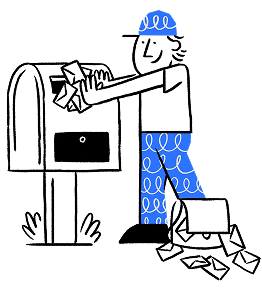
Success!
When it happens next? Based on what we find, one of the team will either give you a quick shout to walk you through the plan, or we'll just email the full advice pack straight over to you.
Either way, we'll make sure you get the best bits of advice to start winning on trust straight away.
Articles you might like
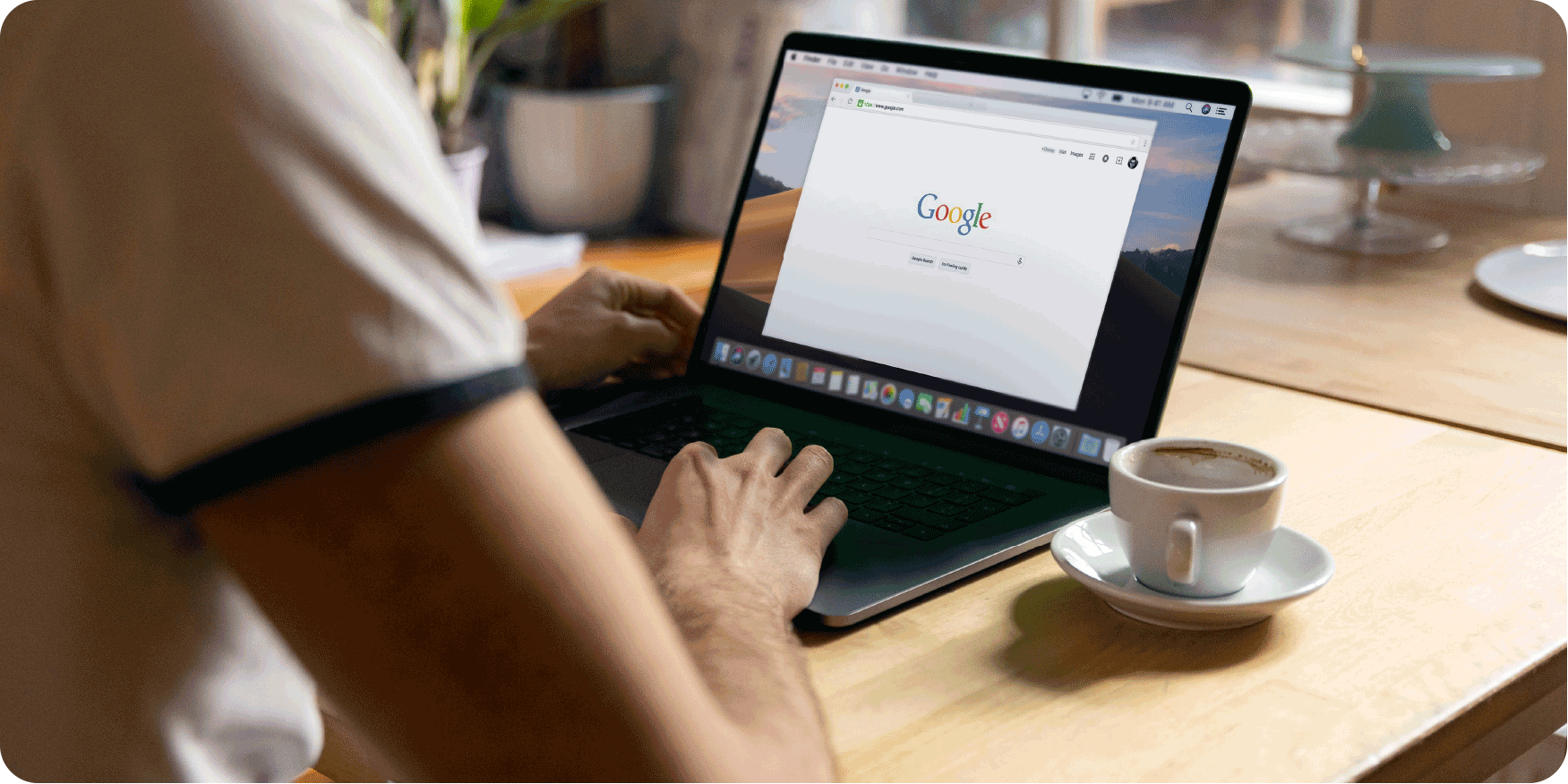
Effective strategies to unlock SEO success with Google reviews
These days, having a strong online presence is crucial for businesses of all shapes, sizes and specialities. Local SEO (Search Engine Optimisation) plays a vital role in helping your business get ...
Read
Google reviews: Your key to winning more customers in 2025
In today’s digital world, Google reviews have become more important than ever for businesses like yours. As we move into 2025, they’re not just nice to have—they’re essential. Whether you’re a local ...
Read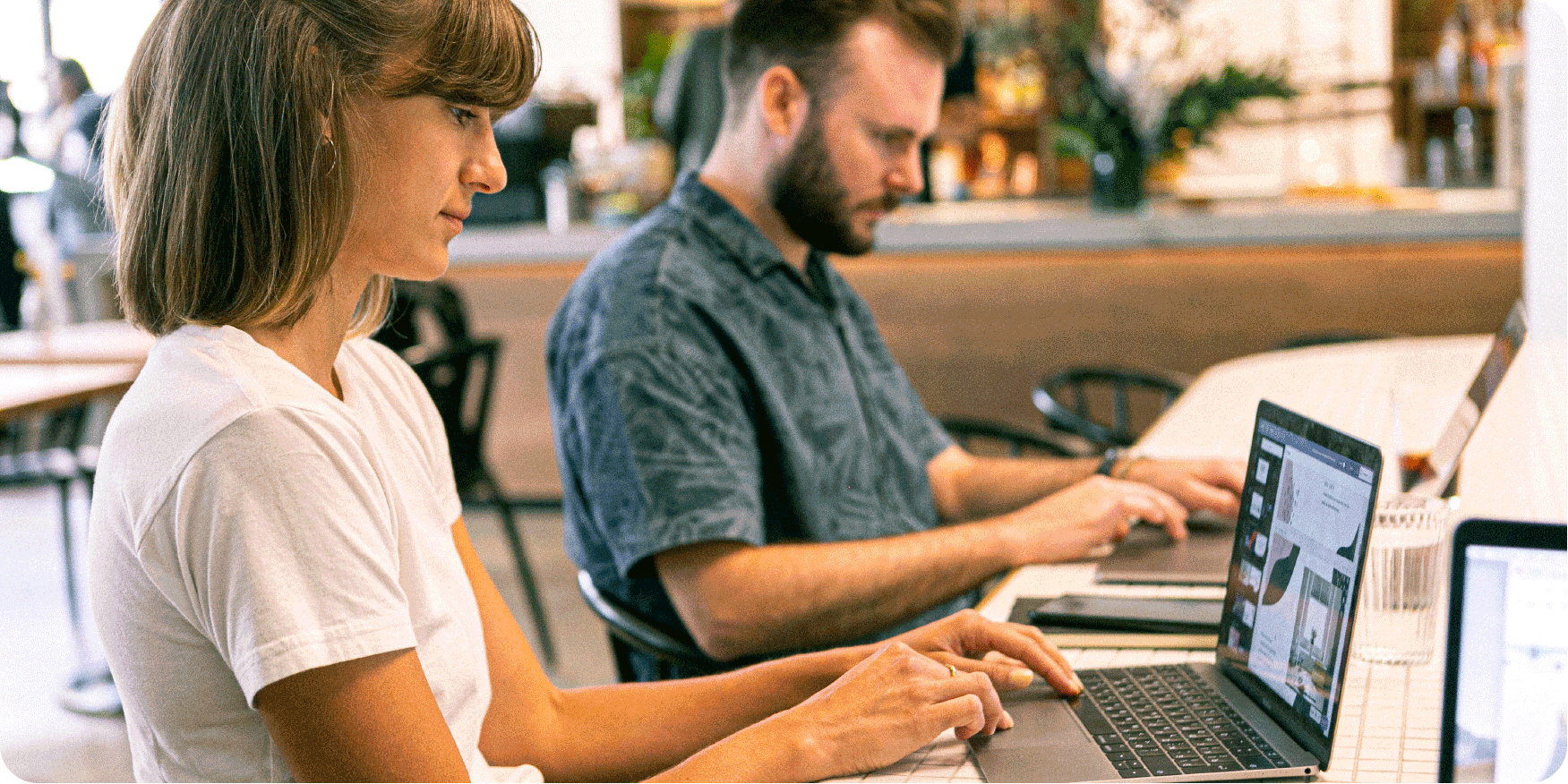
A guide to boosting your Google reviews
In today's digital age, your business's reputation goes far beyond good old word-of-mouth. These days, it's all about Google reviews. These digital thumbs-ups have transformed into a new form of ...
Read.png?width=768&height=591&name=TeamBrainstorm_Blue%20(1).png)
Get your trust wins.
We’ll take a proper look at your Google profile and send a short video with 3 simple fixes you can apply straight away to strengthen your local reputation. No sales pitch — just clear, practical advice.
Where should we send your video?
Share your details below and we’ll get started. You’ll hear back within 2 business days. No spam, no pushy follow-ups.
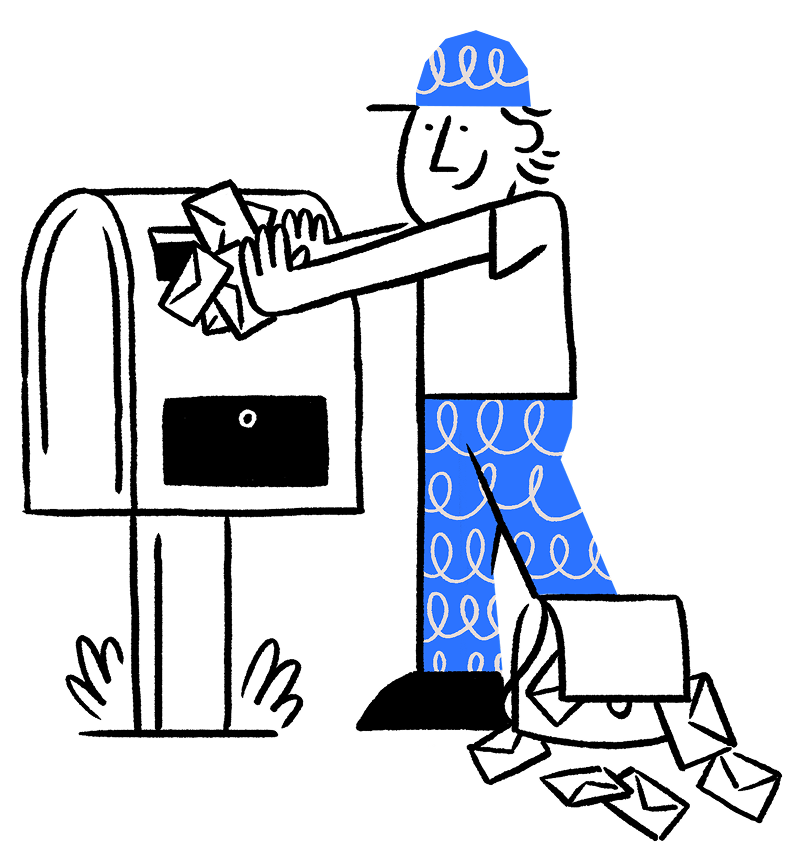
All set — we’re onto it.
One of the team will email you within two business days to confirm we’ve got the right business.
Once that’s confirmed, we’ll record and send your personalised video with clear, practical fixes to help you win more trust straight away.
.png?width=120&height=121&name=CustomerHappy_V2%20(4).png)

