How to optimise your Google Business profile with photography

For small business owners, leveraging the power of photos on your Google Business Profile can significantly enhance engagement, reach (the number of people that see your profile), and click-through rates (the number of people that take action by clicking on your profile). However, the effectiveness of these images depends on their quality and relevance.
This article covers the steps you need to take to get the most out of high-quality business photography.
Getting started: Verify your business
Before you can upload photos, you'll need to ensure your business listing is verified on Google. This verification grants you the ability to add pictures, user-generated content, and videos to your profile.
Types of photos to upload to your Google Business Profile
Image Requirements
To ensure your photos meet Google’s standards, follow these guidelines:
- Format: JPG or PNG
- Size: Between 10 KB and 5 MB
- Recommended Resolution: 720 px by 720 px
- Minimum Resolution: 250 px by 250 px
- Quality: Photos should be clear, well-lit, and realistic, with minimal alterations or filters. We recommend shying away from stock photography wherever possible, although Google won't penalise you for using them if you choose to do so.
Google's image categories
Google categorises images into several types that can help showcase different aspects of your business:
- Exterior photos: Take pictures from various directions and times of day to help customers recognise your location.
- Interior photos: Show the atmosphere inside your business from a customer's perspective.
- Product photos: Highlight your most popular products.
- Photos at work: Show your team in action, providing services.
- Common areas: Highlight the ambience of common areas.
- Rooms: Showcase different types of rooms if applicable.
- Team photos: Feature yourself and your staff to give potential customers a sense of your business’s personality.
- Food & drink photos: Display your top menu items.
Using stock images
While Google prefers original photos, if you must use stock images, modify them to reflect your business by adding logos or text to make them unique.
Why using high-quality images matters
Investing in high-quality photos can set your business apart from competitors and draw more customers. Research shows:
- Businesses with over 100 images on GBP receive 2,717% more direction requests.
- They get 960% more search views.
- They receive 520% more calls.
The power of regular photo updates
Google encourages business owners to regularly upload new photos. Doing so can improve customer trust and enhance SEO. Aim to add new photos weekly, featuring recent events, special offers, or popular social media images.
Key tips for small business owners
Engage more with photos
Google loves fresh and frequent updates to your Google Business Profile (like reviews, for example). By adding more images, you're more likely to increase engagement and indirectly boost your ranking on Google as a result.
Consistency across listings
If you have multiple business sites, then using the same photos in multiple listings is acceptable, but unique images are ultimately the best for each location.
Regular updates
Upload fresh photos weekly to keep your profile current and engaging.
Profile picture updates
To change your logo or cover photo, edit your profile and upload the new image, ensuring it meets Google’s guidelines.
Static images only
Currently, Google supports only static images in PNG, JPEG, or GIF formats for profile pictures.
By following these guidelines, you'll wind up with a visually impressive Google Business Profile, putting you in the best position to attract more customers and stay competitive in the digital marketplace.

Get a free reputation audit
Schedule a 1:1 call today and discover how to win on trust.
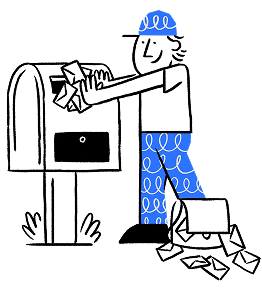
Success!
When it happens next? Based on what we find, one of the team will either give you a quick shout to walk you through the plan, or we'll just email the full advice pack straight over to you.
Either way, we'll make sure you get the best bits of advice to start winning on trust straight away.
Articles you might like
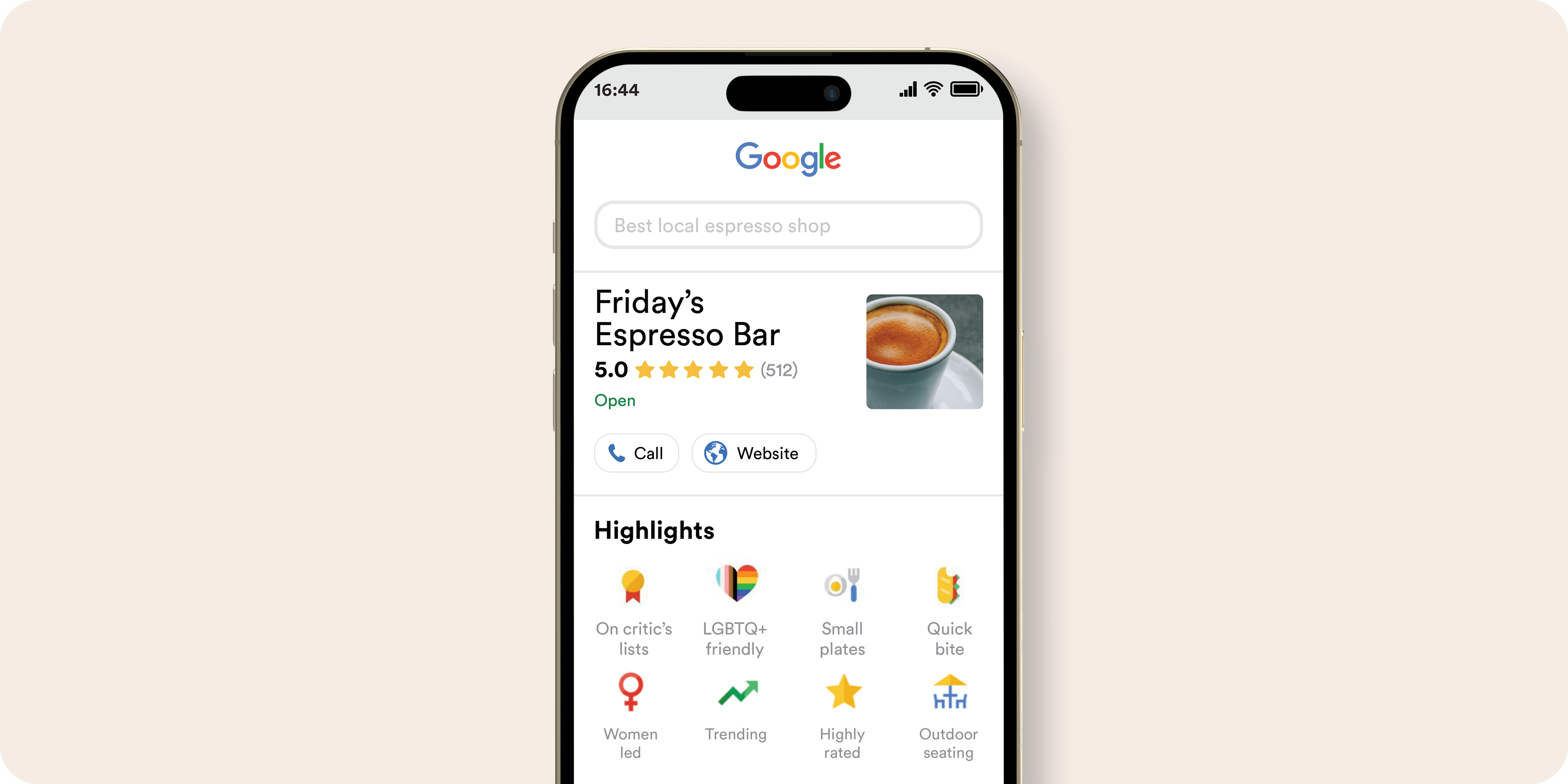
Your guide to Google Business Profile Attributes
Google Business Profile Attributes are essential descriptors that provide your customers with a better understanding of your business.
Read
Google Business Profile: Mastering brand consistency
In the internet age, where first impressions are formed at the click of a button, mastering brand consistency has become an essential art for businesses.
Read
Why maintaining local SEO NAP consistency is important
So, you’ve followed thebetterbunch tips and tricks to setting up your Google Business Profile for local success. Well done, you’re almost there!
Read.png?width=768&height=591&name=TeamBrainstorm_Blue%20(1).png)
Get your trust wins.
We’ll take a proper look at your Google profile and send a short video with 3 simple fixes you can apply straight away to strengthen your local reputation. No sales pitch — just clear, practical advice.
Where should we send your video?
Share your details below and we’ll get started. You’ll hear back within 2 business days. No spam, no pushy follow-ups.
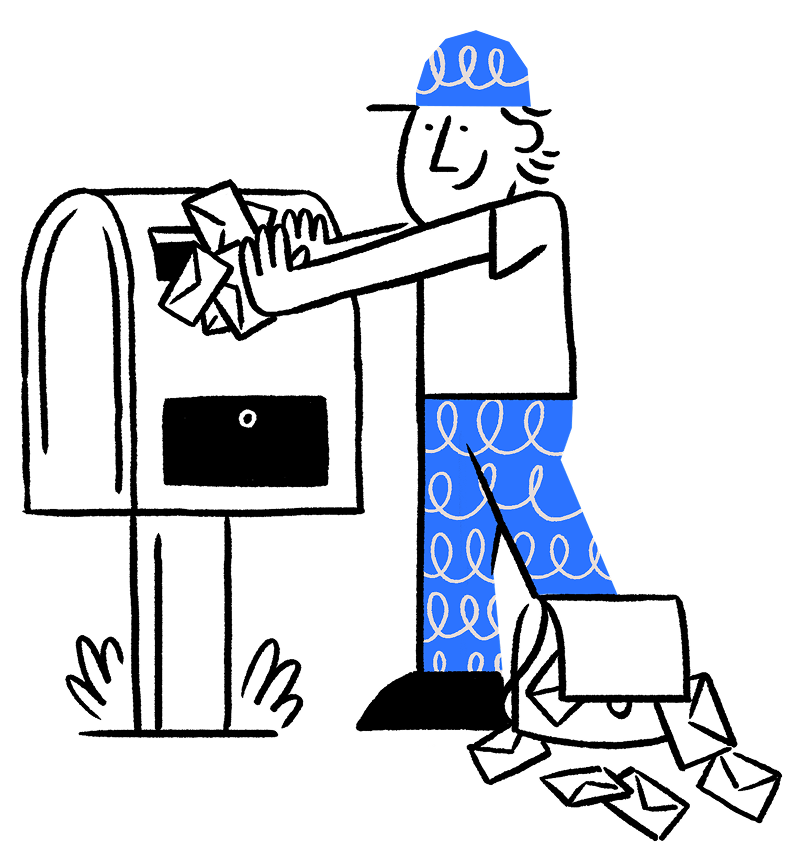
All set — we’re onto it.
One of the team will email you within two business days to confirm we’ve got the right business.
Once that’s confirmed, we’ll record and send your personalised video with clear, practical fixes to help you win more trust straight away.
.png?width=120&height=121&name=CustomerHappy_V2%20(4).png)

