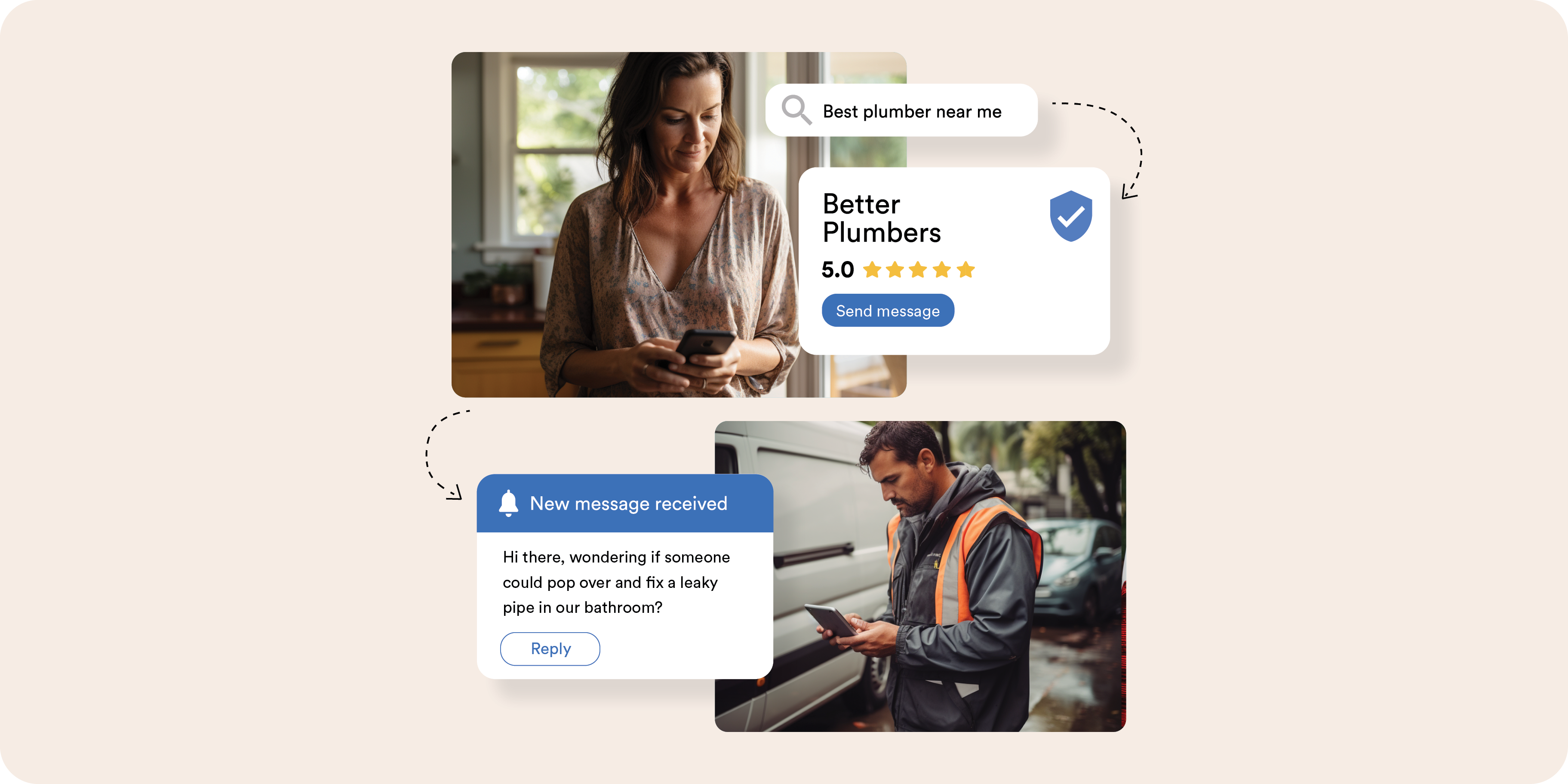Important note: As of July 31, 2024, Google Business Messages is no longer available.
Google Business Messages, a feature of Google Business Profile (GBP), allows you to add a click-to-message button, enabling customers to send real-time inquiries. This blog will guide you on how to utilise this feature to boost customer satisfaction and conversion rates.
Understanding Google Business Messages
Google Business Messages is a tool that integrates a message button into your Google Business Profile listing. When users click this button, they are redirected to a web chat box where they can inquire about or book services. This feature simplifies the contact process, providing a quicker and more convenient method for customers to connect with your business.
Why use Google Business Messages?
Google Business Messages offers several features that enhance the messaging experience between businesses and customers:
- Messages: Exchange messages with customers, utilising context to route and process content effectively. Track message receipts after responding.
- Agents: Set up conversational agents with your brand's name and logo. Customise welcome messages and conversation starters to guide users.
- Entry Points: Connect with customers through various channels like Google Search, Google Maps, and your digital platforms. Route or process messages based on the entry point.
- Suggested Replies: Google provides contextually relevant suggested replies and actions at the bottom of the conversation, such as booking pages or contact information.
- Message Receipts: Both customers and businesses can see if messages have been sent, delivered, and read.
- Locations: Determine users' approximate physical locations through Place IDs from Google Places to respond more effectively.
The benefits of using Google Business Messages
Many businesses have experienced increased conversion rates after enabling Google Business Messages. Here are several reasons why you should consider activating it:
1. More contact options for customers: Google provides various ways for customers to contact businesses, including "Reserve" and "Call" buttons. However, live chat is often preferred by customers for its immediacy and convenience.
2. Enhanced customer service: A message button allows your team to assist clients promptly, demonstrating your commitment to addressing their concerns early in the purchasing process.
3. Faster booking process: Google Business Messages reduce the time consumers spend researching by allowing them to ask questions directly through your Google listing, leading to quicker bookings.
4. Increased conversion rates: Simplifying the contact and booking process can reduce cart abandonment and increase sales.
5. Boosted GBP listing activity: Active messaging on your GBP listing can improve your visibility on Google, helping you reach more customers.
6. Stronger online reputation: Providing excellent customer service through Google Business Messages can lead to positive reviews and word-of-mouth recommendations.
Optimising Google Business Messages
To maximise the benefits of Google Business Messages, consider these tips:
- Create a strategic message sequence: Treat your messages as part of a marketing campaign. Design a sequence that encourages potential clients to engage with your offers.
- Respond promptly: Google requires businesses to respond within 24 hours to maintain the active status of the message button. Implement a system to ensure timely responses.
By effectively utilising Google Business Messages, you can enhance customer engagement, streamline the contact process, and ultimately drive more conversions.
Important note: As of July 31, 2024, Google Business Messages is no longer available.