Google Business Profile: How to add your Products and Services
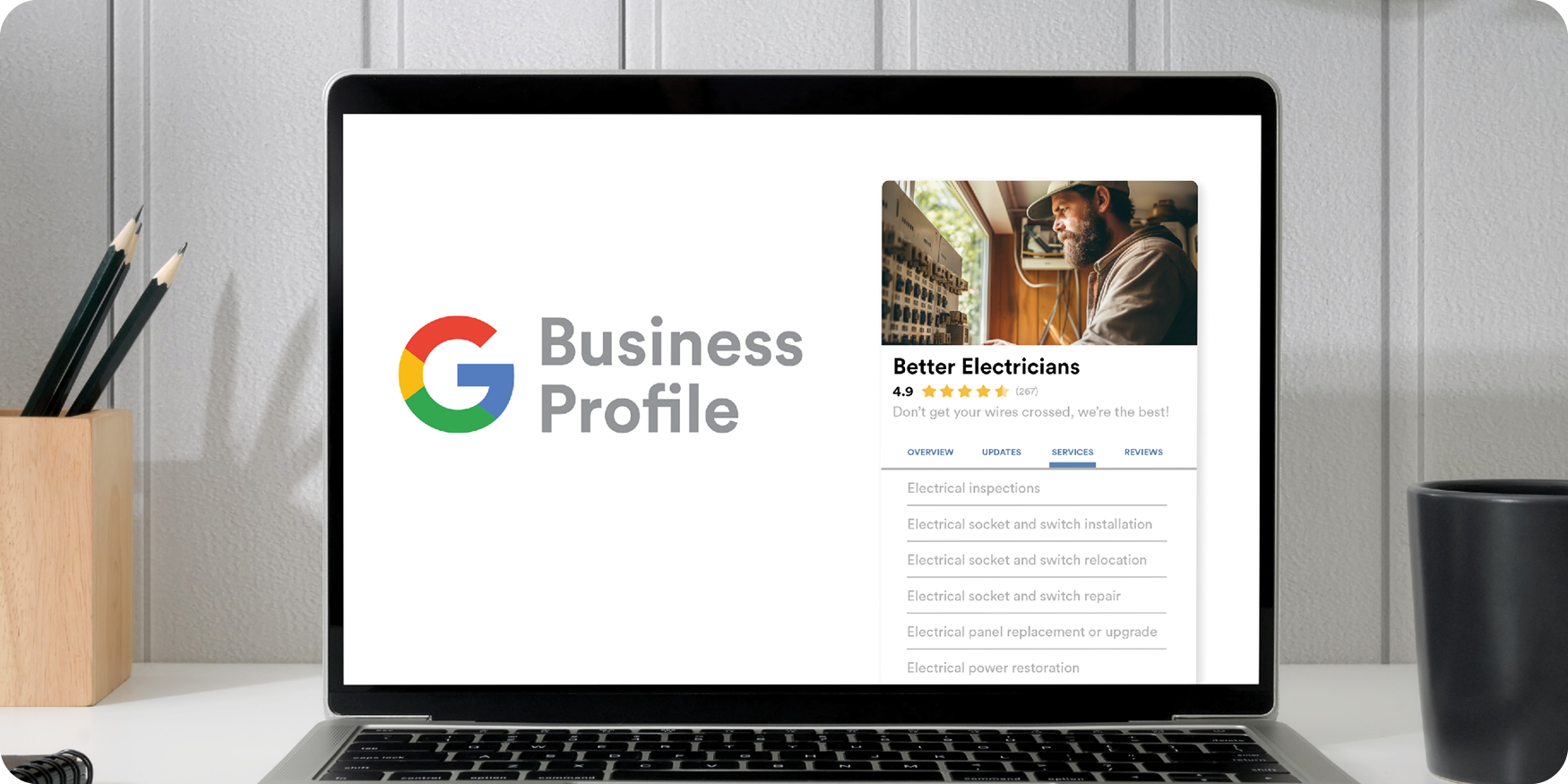
A Google Business Profile allows you to list crucial information about your business, such as your website, physical address, business hours, and phone number. This ensures that potential customers can easily find and contact you.
However, one of the most impactful features of this profile is the ability to list your products and services. This not only informs your current customers but also helps attract new ones.
The impact of listing services on your Google Business Profile
Listing your services on your Google Business Profile is a straightforward yet powerful way to enhance your local SEO strategy, so you get found by more customers in your area. In a nutshell, when potential customers search for services you offer, your business is more likely to appear in their search results.
Listing services ensure the information customers find about your business is accurate and comprehensive. This is especially important if your business frequently updates its services, because Google places value on up-to-date information, and its algorithm registers when you make an update.
By regularly updating your profile, you ensure that no key service is overlooked, making it easier for customers to understand what you offer.
Where services appear
Your listed services will show up on most searches. They can also appear in desktop searches, particularly when someone is looking for specific services in your area.
On your profile, services are displayed under the “Edit Profile” section, making it easy for users to find.
How to add or edit services
Adding or editing services on your Google Business Profile is a user-friendly process. Here’s a step-by-step guide:
Step 1: Access your profile
Log in to your Google account and search for your business name. If your business has multiple locations, select the specific location you want to update.
Step 2: Head to the editing section
Depending on how you access your profile, click on “Info” (via Business Profile Manager) or “Edit profile” (via Google Maps or Google Search).
Step 3: Access your profile
Select “Services”: Click on “Services” to begin adding or editing.
Step 4: Add your services
Click “Add more services.” You’ll see suggestions based on your business type, but you can also add custom services. Just ensure your descriptions are clear and professional, without phone numbers, URLs, or prices.
Step 5: Edit existing services
Click on an existing service to update its details. Regular updates keep your profile accurate and relevant.
Step 6: Save changes
In the Business Profile Manager, you need to click “Save” to retain your changes. On Google Maps or Search, changes save automatically.
How to write an effective service description
When listing your services, clarity and simplicity are key. Overly detailed or complex descriptions can overwhelm potential customers. Instead, aim for clear, concise descriptions that provide essential information.
For example, rather than just listing “Teeth Whitening,” specify the types of teeth whitening you offer. This not only informs potential customers but also sets realistic expectations.
In conclusion
Adding products and services to your Google Business Profile is a simple yet powerful way to attract more customers. Regularly updating this information ensures potential customers always see accurate, relevant details about what you offer.
Combine this with other optimization strategies, and you'll set your business apart from the competition. Start leveraging your Google Business Profile today, and watch your customer base grow.

Get a free reputation audit
Schedule a 1:1 call today and discover how to win on trust.
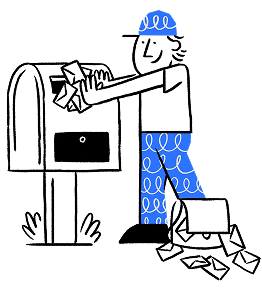
Success!
When it happens next? Based on what we find, one of the team will either give you a quick shout to walk you through the plan, or we'll just email the full advice pack straight over to you.
Either way, we'll make sure you get the best bits of advice to start winning on trust straight away.
Articles you might like

How to optimise your Google Business profile with photography
For small business owners, leveraging the power of photos on your Google Business Profile can significantly enhance engagement, reach (the number of people that see your profile), and click-through ...
Read
Google Business Q&A: Send the right signals to Google and customers
In August 2017, Google introduced a powerful feature to its Google My Business (GMB) platform: Questions & Answers. Initially available only on Android devices, this feature expanded to all ...
Read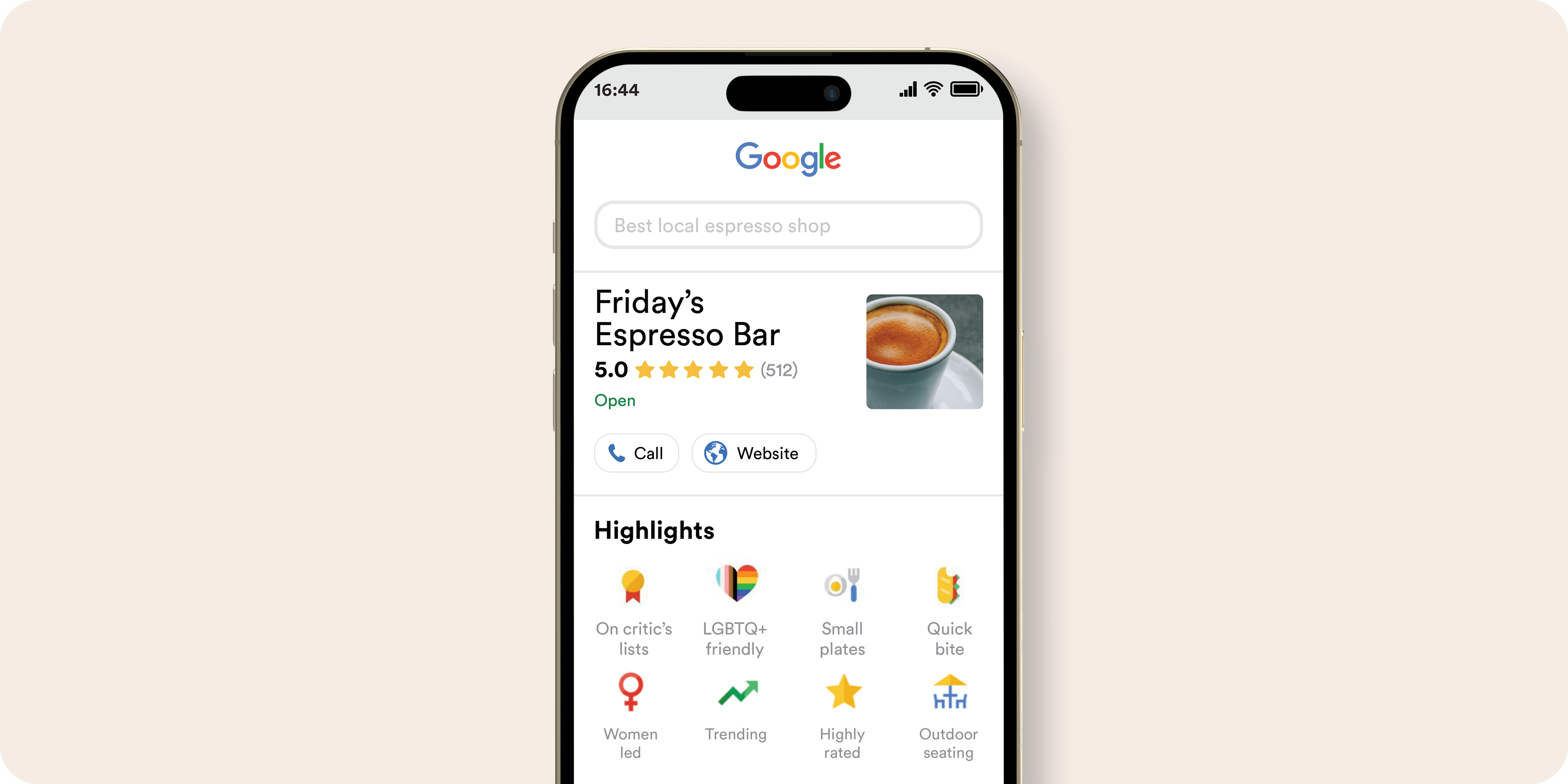
Your guide to Google Business Profile Attributes
Google Business Profile Attributes are essential descriptors that provide your customers with a better understanding of your business.
Read.png?width=768&height=591&name=TeamBrainstorm_Blue%20(1).png)
Get your trust wins.
We’ll take a proper look at your Google profile and send a short video with 3 simple fixes you can apply straight away to strengthen your local reputation. No sales pitch — just clear, practical advice.
Where should we send your video?
Share your details below and we’ll get started. You’ll hear back within 2 business days. No spam, no pushy follow-ups.
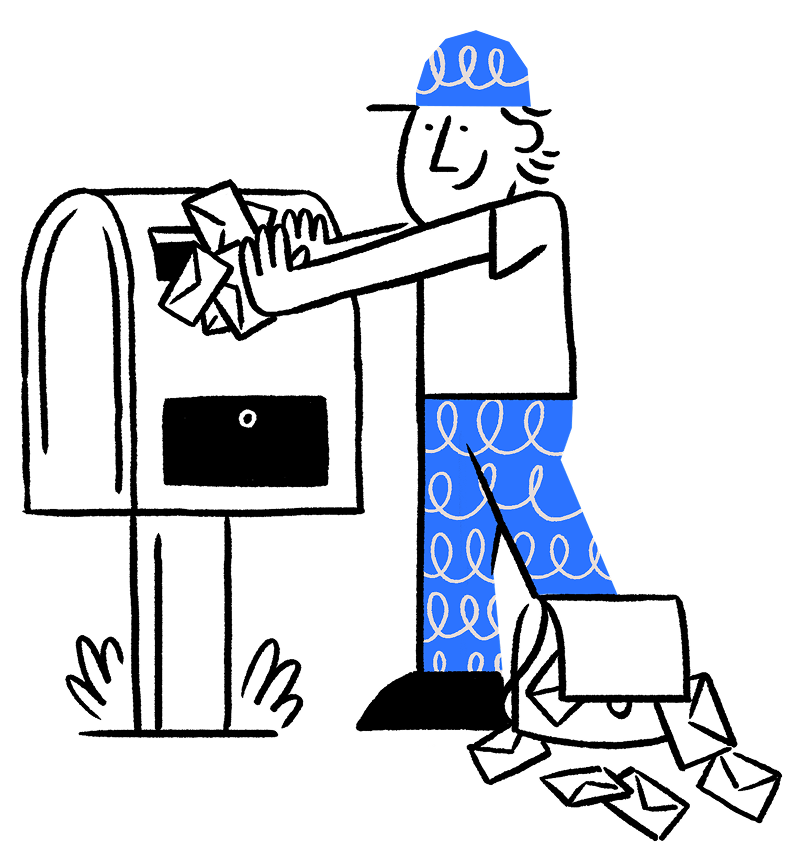
All set — we’re onto it.
One of the team will email you within two business days to confirm we’ve got the right business.
Once that’s confirmed, we’ll record and send your personalised video with clear, practical fixes to help you win more trust straight away.
.png?width=120&height=121&name=CustomerHappy_V2%20(4).png)

