How to deal with fake reviews on Facebook

Every small business owner knows how important online reviews are.
A solid, positive review is the most influential reflection of your brand, regardless of how you position yourself in the marketplace.
By the same token, a fake or phoney review has the potential to destroy all the hard work you've put into building your reputation.
Managing your Facebook reviews is the cornerstone of online reputation management. This article will show you the steps to removing a fake review from Facebook. Although we hope you'll never need to.
How to report a fake review to Facebook
You can report any review that goes against Facebook's Community Standards, including fake reviews. Here's how:
- Click 'Reviews' below your Business page cover photo
- Click
in the top/right corner of the review that you want to report
- Select 'Report post'
- Follow the on-screen instructions to have the review removed
Facebook will only remove reviews with comments or words. So, if a reviewer only left a 1-star rating with no comments, you'll need to reach out to the person and ask them to remove the review themselves.
Need to get a fake review removed from Google?
Check out this article to learn how to remove a fake review from Google.

Get a free reputation audit
Schedule a 1:1 call today and discover how to win on trust.
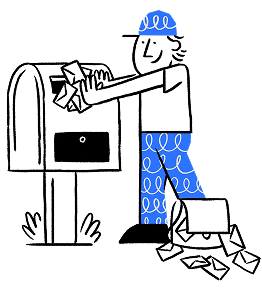
Success!
When it happens next? Based on what we find, one of the team will either give you a quick shout to walk you through the plan, or we'll just email the full advice pack straight over to you.
Either way, we'll make sure you get the best bits of advice to start winning on trust straight away.
Articles you might like

How to Get a Fake Review Removed by Google
If your Google Business Profile has been hit by a fake or inappropriate review, it's important to take action quickly to protect your business’s reputation.
Read
Mastering Google reviews: Effective strategies for negative feedback
These days, Google reviews are impossible to ignore. While they can be a company's biggest asset, if your business has any online presence at all, a bad review will unfortunately land on your virtual ...
Read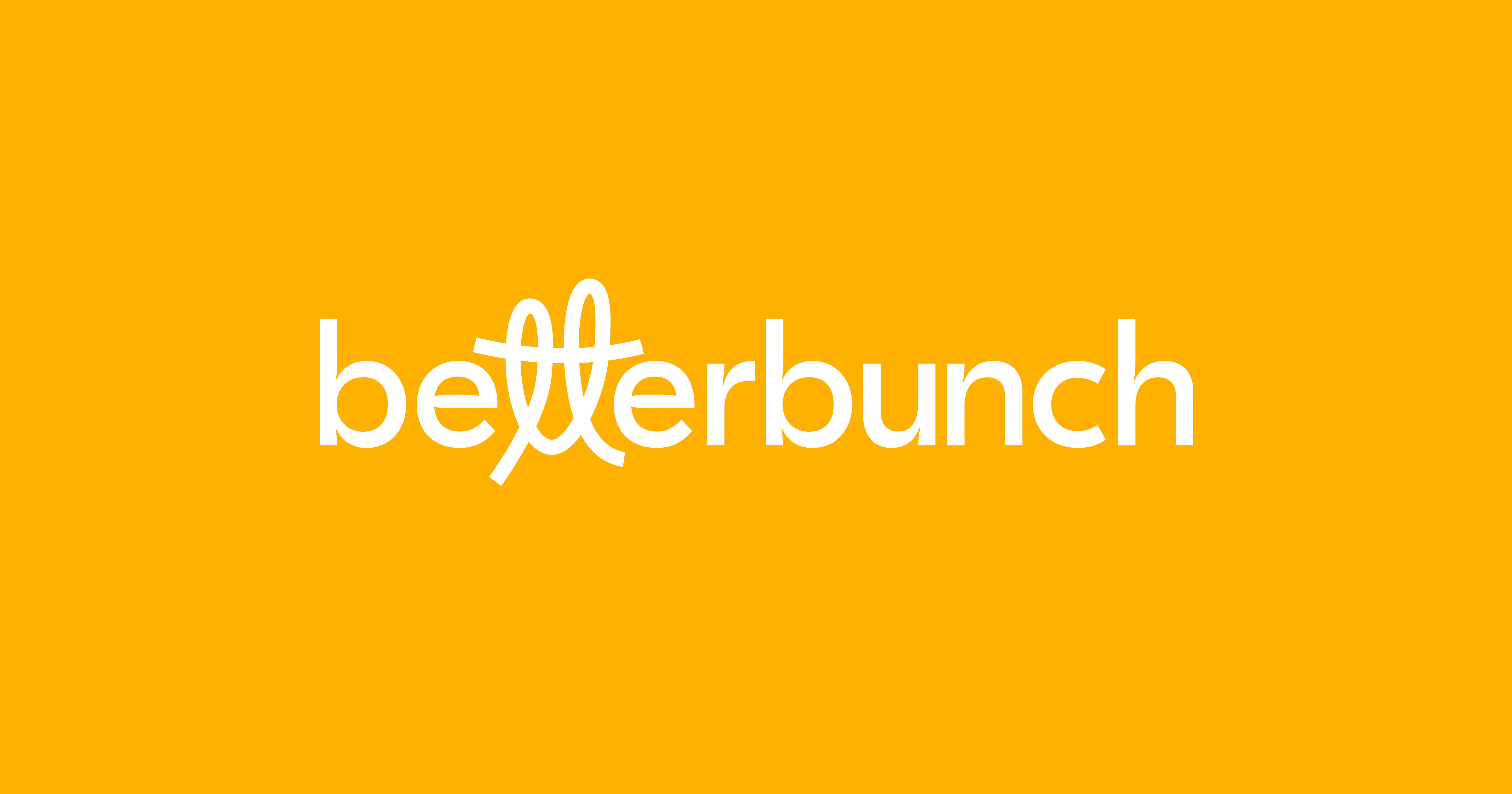
50+ Ways to Say ‘Thank You for Your Review’
A customer has just dropped you a five-star Google review. Always a good moment.
Read.png?width=768&height=591&name=TeamBrainstorm_Blue%20(1).png)
Get your trust wins.
We’ll take a proper look at your Google profile and send a short video with 3 simple fixes you can apply straight away to strengthen your local reputation. No sales pitch — just clear, practical advice.
Where should we send your video?
Share your details below and we’ll get started. You’ll hear back within 2 business days. No spam, no pushy follow-ups.
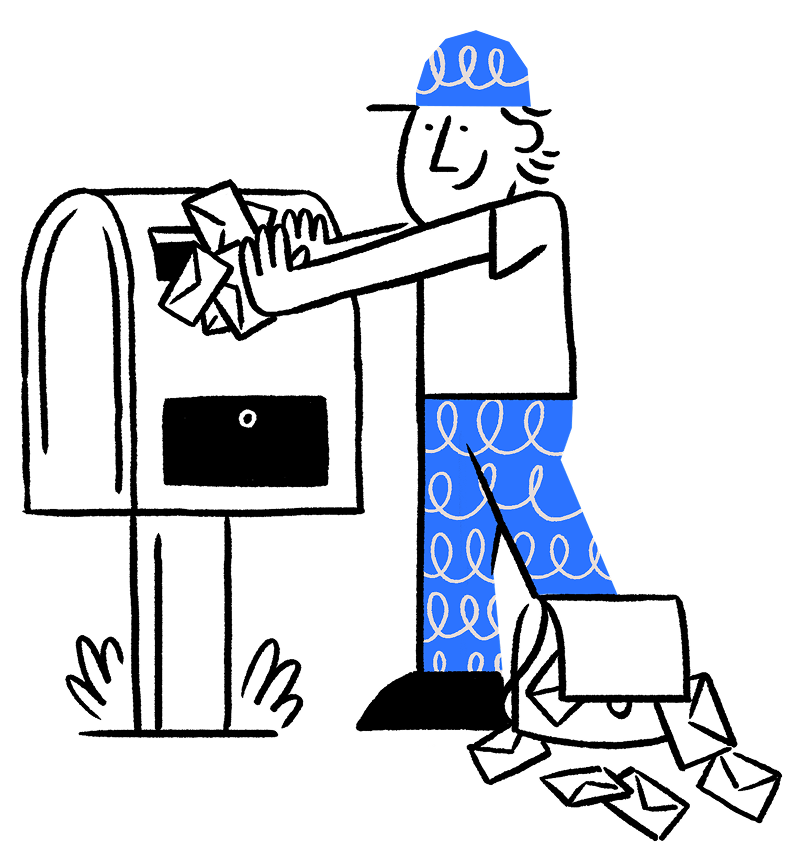
All set — we’re onto it.
One of the team will email you within two business days to confirm we’ve got the right business.
Once that’s confirmed, we’ll record and send your personalised video with clear, practical fixes to help you win more trust straight away.
.png?width=120&height=121&name=CustomerHappy_V2%20(4).png)

